When you think about it, your website is the face of your business. It’s the first thing potential customers see when they search for you online, and it’s the place where they go to learn more about what you do and how they can work with you. That’s why it’s so important to make sure your website is attractive and helpful to your customers. This blog post will discuss some tips on how to make your website more user-friendly and customer-focused. Keep reading to learn more!
1) Make sure your website is easy to navigate
One of the most important aspects of a customer-friendly website is the ease of navigation. Your customers should be able to easily find what they’re looking for on your site without getting lost in a maze of links and pages. To achieve this, you’ll want to make sure your menu bar is clear and concise and that you have a search bar prominently displayed on every page. You might also consider using drop-down menus to help organize your content and make it easier for visitors to find what they’re looking for.
In addition, it’s important to use clear and descriptive titles for each page on your site. This will help visitors understand what they’ll find on that page, and it will also help search engines index your content more effectively.
2) Use high-quality images and videos
Another element that can make a big difference in the user-friendliness of your website is the use of visuals. People are generally more drawn to websites that contain beautiful imagery, so it’s important to purchase stock photos and images and incorporate high-quality photos and videos into your site. In addition to adding visual interest, these elements can also help convey information more effectively than text alone.
When selecting photos and videos for your website, be sure to choose ones that are relevant to your business and that accurately represent your brand. You’ll also want to make sure the visuals you choose are high-resolution and properly sized for your website.
3) Use clear and concise text
In addition to using visuals, it’s also important to use clear and concise text on your website. Your customers should be able to quickly and easily understand what you’re trying to say without having to wade through long paragraphs of text. To achieve this, you’ll want to use short sentences and bullet points whenever possible. You should also avoid using jargon or technical terms that might not be familiar to your audience. Also, be sure to proofread your website content before publishing it. This will help ensure that there are no errors or typos that could confuse or frustrate your readers.
4) Make sure your website is mobile-friendly
In today’s world, it’s important to make sure your website is accessible on all devices, including smartphones and tablets. More and more people are using these devices to access the internet, so it’s essential that your site can be viewable on them. To make sure your website is mobile-friendly, you’ll want to use a responsive design that automatically adjusts to different screen sizes. You should also avoid using Flash content, as this isn’t supported on most mobile devices. In addition, you’ll want to make sure your website loads quickly on all devices. No one likes to wait around for a slow-loading website, so be sure to optimize your site for speed.
5) Include customer testimonials
If you’re looking for ways to build trust with potential customers, one strategy you can use is to include customer testimonials on your website. These testimonials can come in the form of written reviews or video interviews, and they can help show potential customers that others have had positive experiences working with you. If you don’t have any customer testimonials yet, you can reach out to some of your past clients and ask if they’d be willing to provide a review or testimonial. You can also offer incentives for customers to leave a review, such as discounts or coupons.
6) Use engaging CTAs
Your website should contain clear and concise calls-to-action (CTAs) that tell visitors what you want them to do next. For example, if you’re trying to get people to sign up for your email list, your CTA might say something like, “Subscribe to our newsletter” or “Get exclusive offers.” Your CTAs should be short, sweet, and to the point. You’ll also want to make sure they stand out from the rest of your website content so that visitors can’t miss them.
In conclusion, there are several things you can do to make your website more user-friendly. By following the tips above, you can help ensure that your site is attractive and helpful to your customers.
P.S. This post contains affiliate links.